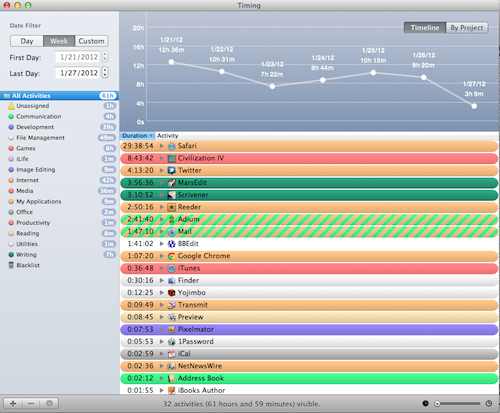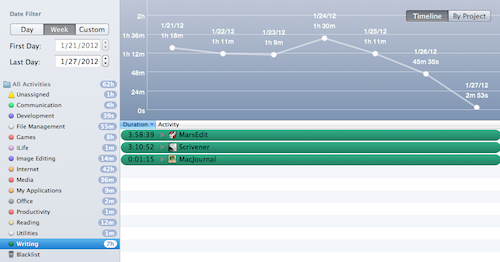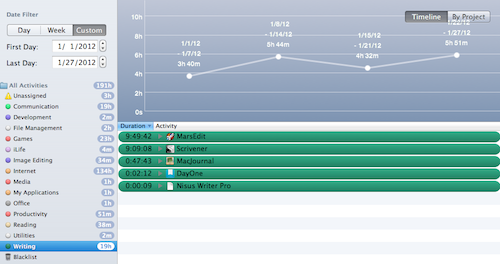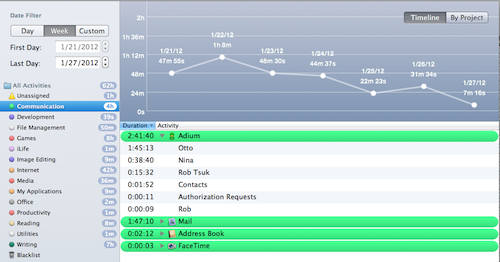I know, right? Who knew Intel had a museum?

Welcome
Well, they do — it’s at Intel’s headquarters over in Santa Clara, at 2200 Mission Boulevard. It’s a couple of rooms of intro to microprocessors, how chips are made, how computers talk, the Intel story —
(Spoiler alert: they invented everything and are the most amazing so phbbbbtttt!!!!)
— and that sort of thing. Looking at the photos of Bob Noyce and Gordon Moore and Andy Grove I was suddenly reminded of the time I interviewed Andy Grove for the Stanford Daily, a million and a half years ago.
The kids were mostly interested and happy. How could they not be? The museum has some real dinosaurs on display!

A blast from the Mezozoic
That’s an IBM PC, kids. Scary, huh? Wait until your parents tell you how to operate that thing without a mouse. Wait until they describe the floppy disks. The tour guide did have a floppy disk as a visual aid…a three-and-a-half inch floppy disk. I called foul and insisted they bring out the five-and-a-quarter floppy floppy disks.
(My first job at Stanford was teaching students at the Graduate School of Business how to use IBM PCs. Good times. Man, seeing that little machine brought back some memories.)
Some of the exhibits were not very well focused (“Uh…which part of this is the transistor in relation to the size of a human hair?”), but they had plenty of interactive stuff for kids to play with. They had some exhibits that I liked.
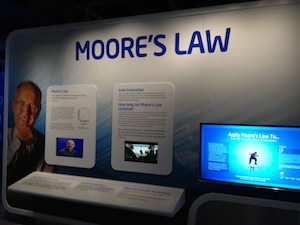
Yes. I am a nerd.
And some that were just kind of silly.

One kid got to dress up in an actual bunny suit. She said it was “hot.”
During the part where the kids got to do some hands-on electronics, they built circuits from one of those kits you can buy at toy stores. Simon has a couple of these kits, so he’s really familiar with it. He did try to answer every single question the tour guide gave, but she was fair and made sure other kids got to answer questions too.
Well. Sometimes.
It’s a popular little museum with fourth graders in this area, because the fourth graders are studying magnetism and electrical conduction, and the museum is completely free, including the hands-on demo area.
And you know…this kind of thing is part of our cultural heritage around here.
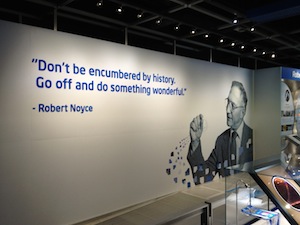
A nice quote to end the day with.